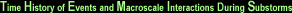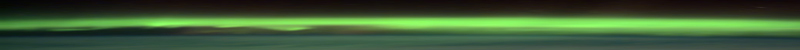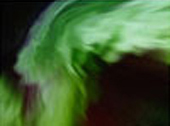Instruments
Frequently Asked Questions
Q:How can I create a line plot of time versus integrated intensity of an all-sky imager?
A: The example crib thm_crib_asi.pro contains an example of how to do this.
Q: One station is cloudy and looks bad in the mosaic. What should I do?
A: Use the key word exclude=site_name in the mosaic software to not show that particular station. The argument can also be a vector of station names if more than one station looks bad.
Q: Whats is that bright spot in the images?
A: That is most likely the moon. For instance, check the web site
http://aa.usno.navy.mil/data/docs/RS_OneDay.php to see if at that particular time there may be a full moon. Occasionally,
there are also short-duration illuminations from passing cars.
Caveats
A thumbnail image (datatype='ast') is a 1024-element vector of image intensity that is ordered according to the elevation of the imaged segment of the sky.
It can therefore not very easily be displayed as a real image. The easiest way to actually look at these thumbnails is either through the summary
plots at the THEMIS web site where they are transformed into square images, or by using the mosaic-creating software. Looking at one station at
a particular time is done very quickly using the following example command:
thm_asi_create_mosaic,'2008-02-02/03:42:00', show='fsmi',/thumb
Keograms are created on-site and transmitted in almost real-time as low-resolution jpeg images covering one hour of data. As the jpeg images are scaled individually, there are sharp insensity transitions from one hour to the next when displaying longer times. High-resolution keograms are created after receiving the full-resolution images from the sites. These keograms no longer show the sharp transitions and replace the original keogram data in the ask-files approximately 3-5 months after data collection.